| crunch07 • PM |
Mar 11, 2012 6:00 AM
|
|
Posts: 2 |
Hi guys,
i have a little problem with my teamspeak3 server i have added in the gametracker server list and for 1-5min it shows it with all the channel´s and user´s. but after 1-5min he say´s server down?! after sometime he show´s it again and boom again server down, dont know where is the problem i added all the guest right´s for gametracker, port´s are open but where is the problem? |
| lolli1966 • PM |
Mar 11, 2012 11:17 AM
|
|
Posts: 1 |
 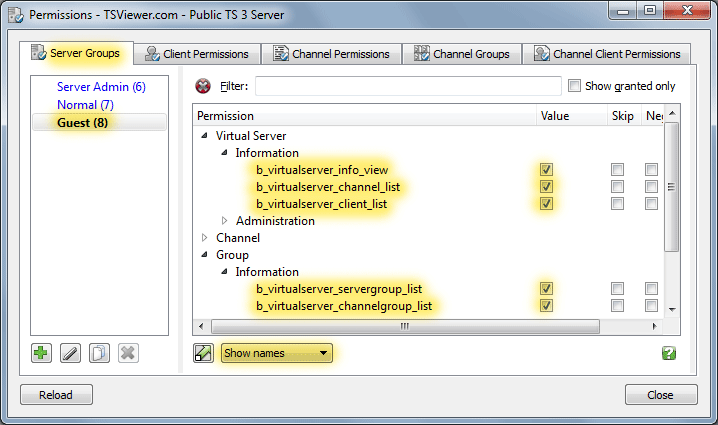 |
| crunch07 • PM |
Mar 11, 2012 11:47 AM
|
|
Posts: 2 |
sry but it doesnt solve my problem, still the same error
|
| burn • PM |
Mar 11, 2012 12:07 PM
|
|
Posts: 10923 |
What was the result after you telneted the server? Did everything give you the response you wanted?

|
| gnu_ukc-x • PM |
May 14, 2012 2:09 PM
|
|
Posts: 4 |
Hi
Sorry but I am going to jump in here because I have the exact same problem, so why start another thread? This has been happening for ages, but I can't seem to fix it. Here is my server :- http://www.gametracker.com/server_info/217.146.89.100:10157/ At the moment it is shown as dead. If I select to 'Manage' the server. If I click 'Update Server Parameters' without editing ANYTHING. The server then shows up as live. However within a short time period, which I assume to be the next scheduled scan by your system, it's then show as 'Dead' again ... This has become a vicious circle, update, server live, scan, server dead I have already set the permissions as shown in the image above (and shown in your FAQ). I have also used Telnet to query the server, and got the correct responses. As it's a rented server, I do not have access to any TS3 base files, such as the white list. At this moment I also do not have an admin password that can be used via Telnet, only my admin privileges as allowed by my admin token within the TS3 client. Any other suggestion as to what I can do now? Cheers |
| burn • PM |
May 14, 2012 3:12 PM
|
|
Posts: 10923 |
Hi,
My best guess is that whitelisting GameTracker will solve your problem. I would recommend contacting your voice server provider and request that they add the IP's to the whitelist for you. ------------- Whitelisting GameTracker ---------------- You may need to whitelist GameTracker as the GameTracker scanner may trigger the server's anti-flood mechanism. This should be found in your query_ip_whitelist.txt file. Add the following IP's (you should only add one per line): 108.61.78.147 108.61.78.148 108.61.78.149 108.61.78.150 or 108.61.78.* Once added, you can either restart the server or what for it to auto-refresh the white list IP's. -------------------------------------------------------------- 
|
| gnu_ukc-x • PM |
May 14, 2012 4:04 PM
|
|
Posts: 4 |
Hi
Thanks for the reply. I was aware of that list of IP's and have requested that they be added to the white list. I am awaiting a response, as they have only told me that the TS servers are setup for Gametracker, but not that those IP's are in the white list. I wish I could do it via the client, or Telnet (but I'll need an admin password). I'll have to do some more research to see what's possible. Cheers |
| gnu_ukc-x • PM |
May 15, 2012 11:40 AM
|
|
Posts: 4 |
Hi
I have raised a ticket with my provider to white list the IP's mentioned above. I haven't had confirmation yet as to whether it has been done. My provider merged with another company recently, and whist I deal with the new provider, some stuff is still under direct control of the old, confusing eh? Anyway, for a number of hours my is server is showing up as live. However I cannot confirm it will stay that way, because the server hasn't been scanned for nearly 1hr and 10 mins, This seems a long time between scans for a live server, shouldn't it scan every few minute? http://www.gametracker.com/server_info/217.146.89.100:10157/ Thanks EDIT: It finally scanned again and went dead ... I'll just have to wait and see what my provider says
Last edited by: gnu_ukc-x May 15, 2012 12:18 PM
|
| maul • PM |
May 16, 2012 11:52 AM
|
|
Posts: 983 |
Yes - Your server appearing dead is an issue with your hosting provider at the moment. It appears that the TS3 server is running, but the TS3 virtual instance for your server is not running. It is reporting "error id=1033 msg=server is not running".
Best regards. |
| gnu_ukc-x • PM |
May 16, 2012 12:00 PM
|
|
Posts: 4 |
Hi
Thanks for the reply. I have just deleted it. A new one has a just gone up as a replacement, which I am about the sort out. The new server is under more direct control of the new amalgamated Company, so the IP white list can be added to if needed. So hopefully all will be well by the end of the day. Cheers |



