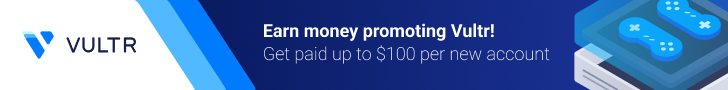MOGC PH – Fresh Wipe + Project Z
We reset the server and kicked off a fresh world with the Project Z mod. Jump in and survive with us!
Connect:
Server: MOGC PH
IP: 103.107.199.228
Port: 25000
Mod: Project Z (players must install locally)
Download: https://downgit.github.io/#/home?url=https://github.com/BlackRabbitMsk/ProjectZ/tree/main/ProjectZ_free_2.2
Key Settings:
Horde night: 22:00 to 04:00 (will change depending on players requests)
Daily restarts: 5:00 AM & 5:00 PM (PHT / GMT+8)
Region: Asia (PH)
Slots: 8 (ask if you want more)
How To Join
Install the mod above into your game’s Mods folder:
SteamLibrary\steamapps\common\7 Days To Die\Mods
Launch the game and connect to 103.107.199.228:25000
If you don’t see new items/changes, double-check the mod is in the correct folder.
House Rules
Be respectful. No griefing or stealing from active players.
PVP allowed outside safe zones; no raiding during server restarts.
Don’t block traders or key POIs.
Report cheaters or exploits.
Notes
We rotate games from time to time, so play while it lasts and come game-hopping with us!
Need Help?
Drop a comment here
TL;DR: Fresh wipe, Project Z required, connect 103.107.199.228:25000, horde 22:00–04:00, restarts 5 AM & 5 PM PHT.

ADVERTISEMENT